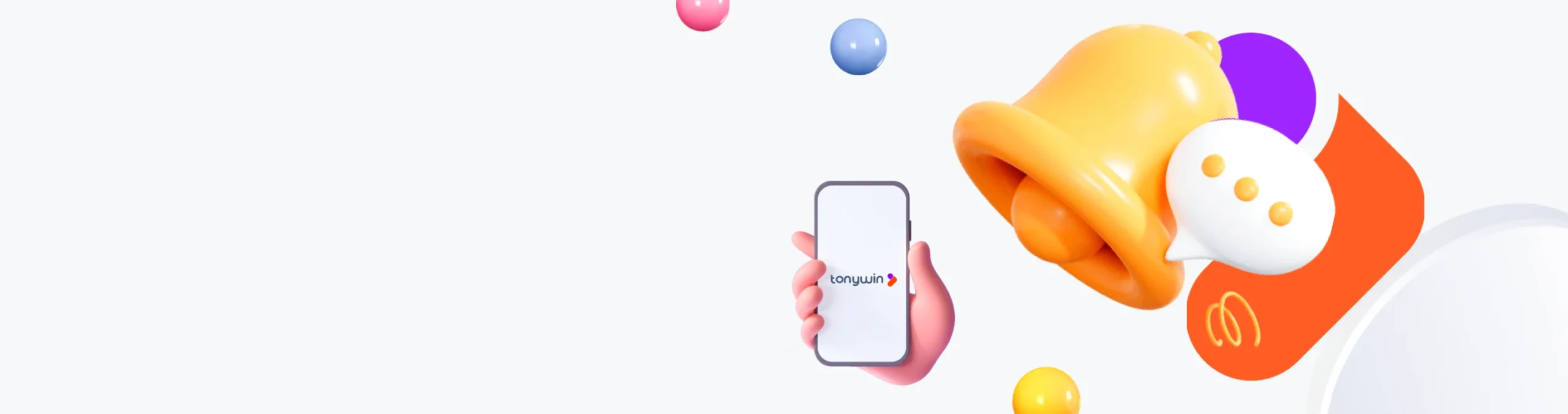TonyWin App In-Depth Review
TonyWin app for iOS and Android is your ideal companion for rufflings. Whether you’re strolling through the modern marvels of Dubai, savouring the rich traditions of Abu Dhabi, or exploring the diverse landscapes in between, there’s one thing you’ll want to carry with you – an app that adds a touch of excitement to every step you take. Stay tuned as we unveil more about its unique features and compatibility.
General Information About the App
The TonyWin application is new, and it’s all about online draws in the UAE. It’s easy to use on your phone, whether you have an iPhone or an Android device.
What You’ll Love About the App
- Easy to Use: The app is simple to navigate so that you can ruffle without any hassle.
- Made for UAE: This app is specially made for users in the UAE, with online draws the locals will enjoy.
- Safe and Secure: Your information stays private and safe when you use the app.
- Always Getting Better: The app gets regular updates to improve it and fix small issues.
The app captures the essence of the TonyWin website. So, if you are familiar with the latter, you’ll get a hang of the app pretty fast. You can get the app on both iOS (like iPhones) and Android phones. Now, let’s talk more about each version.
Tony Win App for iOS: A New Era of Mobile Applications
The TonyWin app for iOS is a great example of what happens when you mix convenience and innovation together. For Tony Win, it’s not just about aesthetics. The iOS version of this app delivers a smooth, lag-free experience, mirroring the precision and reliability of the nation’s iconic landmarks like the Burj Khalifa or the Sheikh Zayed Grand Mosque.
How to Download and Install the iOS App?
To get started, just take these easy steps:
- To access the App Store, simply tap the App Store icon on your iPhone or iPad.
- Use the search bar to find the app.
- Once you find it, tap ‘Get’ to download. You might need to enter your Apple ID password or use Face ID or Touch ID.
- After downloading, the program will install itself automatically.
- After installation, select ‘Open’ to initiate the application.
Now, everything you need to play online draws is to create a new account or log in with an existing one!
System Requirements for Optimal Performance
Our expert team advises that your iOS device has the following specifications to guarantee the smooth operation of the app:
- Operating System: iOS 12.0 or later.
- Storage Space: At least 50MB of free space.
- Internet Connection: A stable Wi-Fi or cellular data connection.
- RAM: 1GB or more for optimal performance.
Compatible Devices for TonyWin iOS
Tony Win works seamlessly with a variety of iOS devices, including the newest and most well-liked models:
- iPhone 13, 13 Pro, 13 Pro Max, 13 mini, 12, 12 Pro, 12 Pro Max, 12 mini, 11, 11 Pro, 11 Pro Max, X, XR, XS, XS Max, 8, 8 Plus, 7, 7 Plus
- iPad Pro (all models), iPad Air (3rd generation and later), iPad (5th generation and later), iPad mini (5th generation and later)
TonyWin Mobile App for Android: The Apex of Efficiency and Accessibility
Android users aren’t left behind. The app for Android is equally impressive, combining ease of use with innovative features. But what is there so great about it? Find out for yourself!
TonyWin Android App: A Guide for TonyWin Download and Install
To get the Android App, simply take these simple steps:
- Enable Unknown sources by navigating to Settings on your phone. Select Security, and then enable Unknown Sources. This will allow you to install the application from sources other than the Google Play Store.
- Find the Android app download link by visiting the TonyWin website on your Android smartphone.
- Click ‘Install’ after the file has opened, after the download is finished.
- Open the app from your home screen when it has been installed.
- To start playing draws, register for a new account or sign in with your current login information.
Ensuring Compatibility: System Requirements for Android App
For the best experience on your Android device, make sure it meets these system requirements:
- Operating System: Android 5.0 (Lollipop) or higher.
- Free Storage Space: A minimum of 50MB of free space.
- Internet Connection: Reliable Wi-Fi or mobile data connection.
- RAM: 1GB or more is recommended for smoother performance.
List of Devices Compatible with Android
The app is compatible with many Android devices, including but not limited to:
- Samsung Galaxy S10, S10+, S10e, S9, S9+, S8, S8+
- Samsung Galaxy Note 20, Note 10, Note 9, Note 8
- Google Pixel 5, Pixel 4, Pixel 4a, Pixel 3, Pixel 3a
- Huawei P40, P40 Pro, P30, P30 Pro, P20, P20 Pro
- OnePlus 8, 8 Pro, 7T, 7T Pro, 7, 6T
- Xiaomi Mi 11, Mi 10, Mi 9, Redmi Note 9, Redmi Note 8
- Oppo Find X3, Reno 4, Reno 3, Reno 2
- Motorola Moto G9, Moto G8, Moto G7
Experience TonyWin Website Version
The mobile website version is all about ruffling right from your phone’s browser. It’s perfect for those who prefer not to download apps but still want to enjoy gaming on their mobile device.
How to Use It
- Open Your Phone’s Browser: This could be Chrome, Safari, or any other browser on your phone.
- Visit the TonyWin Site: Just type in the TonyWin website URL.
- Sign In or Register: Use your existing TonyWin details or create a new account.
- Play Away: You can start ruffling right away.
The website works well with popular mobile browsers like Chrome, Safari, and Firefox. It adjusts to fit your phone’s screen, making it easy to navigate and play. Just like the app, the mobile website keeps your details safe.
Conclusion: Why Choose the TonyWin App for Your Mobile Device
For online ruffling anywhere at any time, the TonyWin online draws application is the best option available. This mobile app allows you to play on the go; meaning there is no need to stick to your PC. They’ve made it really easy to download TonyWin app, use it, and take advantage of the draws. Now, your favourite draws are always available with TonyWin.